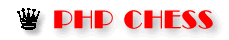
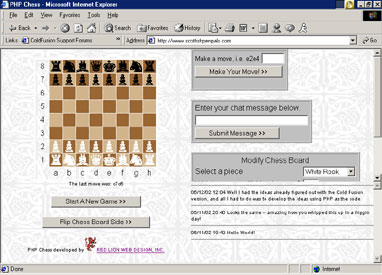 PHP Chess Script - Play a game of Chess online with your friends. Includes online chat function.
Requirements:
PHP Chess Script - Play a game of Chess online with your friends. Includes online chat function.
Requirements:mySQL 3.23.18 and PHP 4
Installation:
- Unzip the phpchess.zip file onto your computer.
- Using notepad open the constants.php file and make the following changes:
- Change $username to the mySQL database username you have been given for your Web account.
- Change $password to the mySQL database password you have been given for your Web account.
- Change $dbase to the mySQL database name you have been given for your Web account.
- FTP to your Web Site and create a directory named Chess.
- Upload all .php files to the Chess directory using ASCII transfer.
- Create a subdirectory named Images under your Chess directory.
- Upload all image files to the Images subdirectory using BINARY transfer.
- From your Web Browser, run the createtables.php file:
i.e. http://www.yourdomainname.com/chess/createtables.php - From your Web Browser, run the import.php file:
i.e. http://www.yourdomainname.com/chess/import.php - You are now ready to run the PHP chess application from your Web Site:
i.e. http://www.yourdomainname.com/chess/index.htm
- To chat with your playing partner, just type in your message in the text box where it says "Enter your chat message below" and click on "Submit Message".
- Before playing chess game, determine who will play White or Black Pieces with your playing partner. People playing the Black Pieces can click on the "Flip Chess Board Side" button for their point of view of the Chess board.
- Making a chess move by entering in your move in the textbox that says "Make a move", and click on "Make Your Move" button.
- If a mistake is made, you can always modify the chess board by using the Modify Chess Board option. Just select the desired piece to place on Chess board or select empty square to remove a piece from the Chess Board, and then select which Chess square will receive the action.
- You will also use the Modify Chess Board option to promote your piece when it reaches your opponents first rank, or when an En Passant move has been played, or for king and queen side castling.
The PHP Chess Script can be downloaded here.
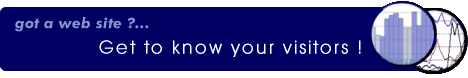
Copyright © 1999 - 2012 Red Lion Web Design, Inc. - All Rights Reserved.
